Navigation |
How to Virtualise Digital KVM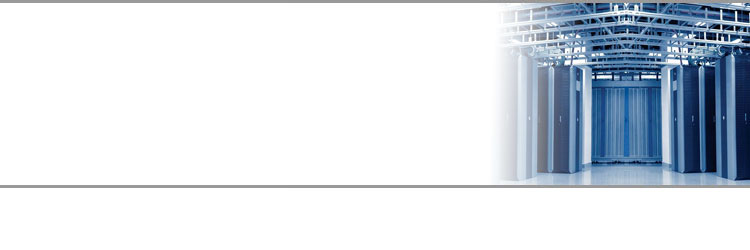 Virtualisation gives you full access, monitoring and control of potentially thousands of devices across your enterprise. Benefits of virtualisation include cost savings, improved workflows and productivity, less downtime, easier management and enhanced security and reliability. From broadcasting to education, graphic design, manufacturing and control rooms, diverse industries rely on virtualisation technology to enhance their operations. However, most KVM systems don’t allow access to virtual servers and assets. To realise the full benefits of virtualisation, you can transition from physical devices to a hybrid world of physical and virtual nodes.What is Virtualisation?Virtualisation is the creation of a virtual resource such as a server, desktop, operating system, file, storage or network. Virtualisation consolidates physical servers to a much smaller number, possibly a single machine, that includes separate operating systems and applications. With virtualisation, you can locate computers away from operating environments—gaining flexibility and increasing resilience. Additionally, virtualisation can reduce costs by simplifying infrastructure and management, improving workflow and enabling users to share expensive machines and licenses. An additional benefit of virtualisation is less downtime. You won’t have to stop operations to make an upgrade. You can scale up or down at any time based on your current needs. Virtual machines are ready to work immediately, and they’re easy to back up and restore. The Virtualisation GapTo take advantage of the benefits of virtualisation, many businesses deployed KVM technology. However, most KVM solutions only enable access to physical assets and servers, not virtual ones. As a solution, you can use digital KVM technology to access physical and virtual resources with simple management from one real-time dashboard. To achieve this hybrid physical and digital virtualisation, you can pair BlackBox’s InvisaPC and Boxilla systems. Use InvisaPC to access your assets on virtual servers. Then use Boxilla, an enterprise KVM and AV/IT system, to monitor and manage system security and performance. Enhance Your DKM KVM SystemInvisaPC and Boxilla can also be used to extend your DKM KVM system beyond private networks. By using all three systems together, you can instantly reach any server on your network, increasing the productivity of your operations. Accessing your servers on the same interface is an easy one-step process that will help move your operations to the cloud. You’ll also improve security. Using DKM through Boxilla is preferred to Java in many secure environments. Boxilla also offers enhanced authentication, access control and accounting for secure communications. The system’s security interface dashboard provides real-time alerts and alarms if someone attempts to skirt security profiles. How to Make the SwitchFor larger systems, making a fork-lift upgrade to digital KVM can be cost prohibitive, unless you consider it a long-term investment. A more cost-effective alternative is to “cap” your existing system and “grow” it with new IP-based KVM technology. For smaller systems, it is often feasible to completely upgrade to digital KVM. Download the Migrating to Digital KVM Guide to learn how to cap and grow your system or make an upgrade. Want to know more?
|